Export Users
All filter that you see in page are optional. You can export all your WooCommerce store users data in one big CSV file. You can try it by simply click on the "Export" button or click on "Preview" button.
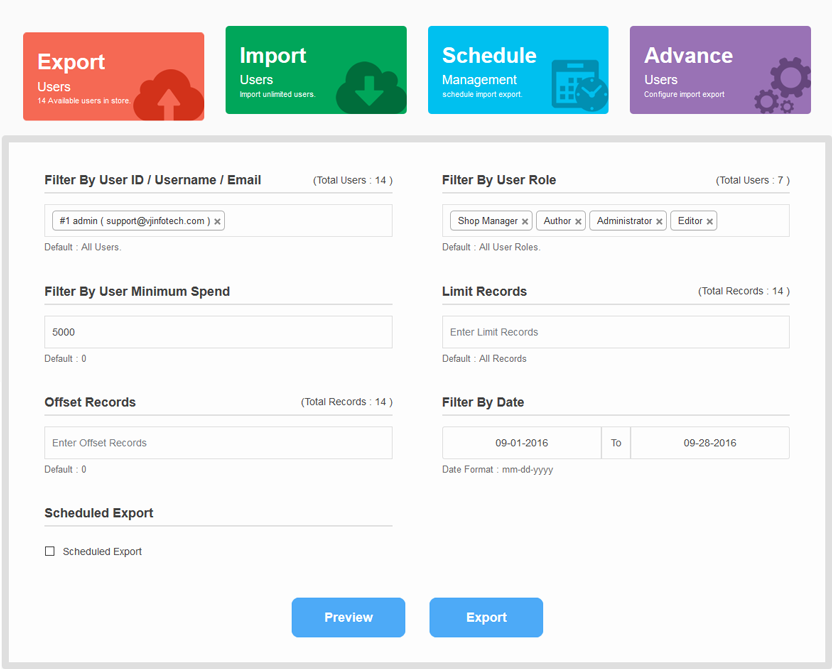
Exporting User options
a) Filter By User ID / Username / Email
The plugin will automatically lists all available users. If you want to get users by username, ID, Email than this filter is used to filter this type of data. by means this filter is used for export data with specific users need.
Default : All Users, if you leave it blank.
b) Filter By User Role
This plugin allow you to export user by specific user role. If you wants to export user by specific user role then just select role from list.
Default : All User Roles, if you leave it blank.
c) Limit Records
In one store thousands of records are available but if you want to select only limited record than this filter help you. In sort this filter is used for pagination.
Default : All Records, if you leave it blank.
d) Offset Records
If in you store large number of records are available but if you export one by one page than this filter is used. by means this filter is used for paging.if you want to get records after XX(any number) records then this will help you.
Default : 0, if you leave it blank.
e) Filter By Date
If you want to export users data only for a specific period of time, you can specify start and end date using the two dedicated field. To select the desired date just click on the field to popup the calendar and select one day. You can't select a day in the future.
Default : All duration, if you leave it blank.