Importing tools is the default operation you can do with Woo Import Export Plugin. This allow you to fetch all data from csv file and create, update or skip order if already exist in your store.
This feature allows to you for update your store or change your store from local to live or any other. In any situation if you transfer store orders data from one site to another this will capable for it.
Important Note :
1) Imported orders can not be Revoked and any reverse operation are not available after import complete, so first backup your store data before you import any data.
2) Product SKU or ID must be same for import and export both side. If product id or sku is not same than product item can be possible to different data. So please check before you import any data.
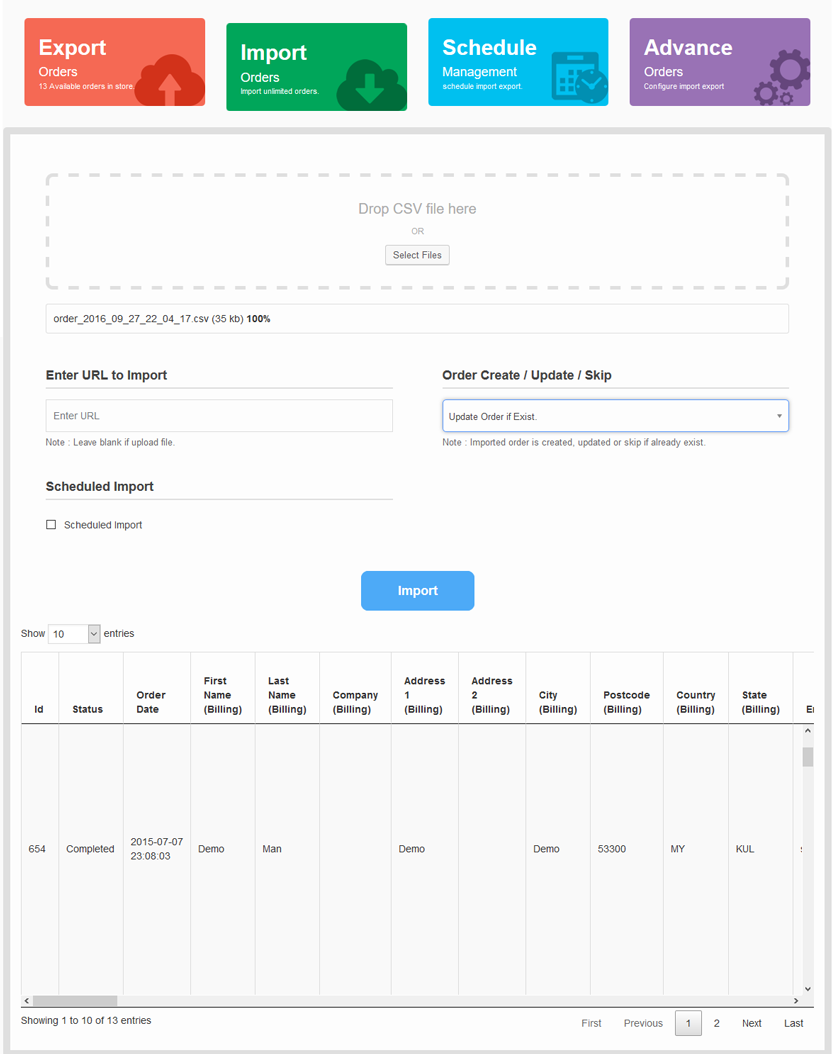
Importing Order options
a) Select File to Import
The file for imported order, only csv file is allowed and only this plugin exported file can be allowed for Import Orders. Any other file can be Harmful for your store.
If you problem with upload file so you can change you file upload limit from server, Or you can First export Limited records and import one by one.
b) Enter URL to Import
If you file is online then only file url through you can import orders. just enter URL for file.
File is copy via php copy or CURL function so check permission for file. if file dose not exist than no operation can be performed. So please check File correct URL and then click import file.
c) Order Create / Update / Skip
If Order already available in you store than what can do? this allow you to skip, create or update orders if order already available in your store. if order is not found in your store than it will be created.
There are option available for skip, update or create order select one option that is best for your store.
Orders duplication is found on basis of 'Order Key'.